PCB Design Tools: Navigating the Landscape of Electronic Design Software
The field of Printed Circuit Board (PCB) design has witnessed significant advancements in recent years, with an array of powerful and feature-rich design tools now available. These tools are instrumental in transforming creative concepts into functional PCB layouts. In this blog post, we will explore the world of PCB design tools, examining the key players, their features, and how designers can navigate the diverse landscape to choose the right tool for their projects.
The Evolution of PCB Design Software
Gone are the days of manual drafting and laborious design processes. Modern PCB design tools leverage sophisticated software to streamline the design workflow, enhance collaboration, and ensure the accuracy of the final product. Here are some of the key aspects of PCB design tools:
1. User Interface and Experience
Modern PCB design tools prioritize user-friendly interfaces and intuitive experiences. The ability to navigate through the software efficiently, place components, route traces, and perform design checks is crucial for productivity.
2. Functionality and Feature Set
Different PCB design tools come with varying levels of functionality. High-end tools offer advanced features such as auto-routing, 3D visualization, simulation, and design rule checking. The choice of tool depends on the complexity of the project and the specific requirements of the designer.
3. Integration and Compatibility
Integration with other design tools and compatibility with industry standards are key considerations. Seamless integration with simulation tools, mechanical design software, and collaboration platforms enhances the overall design process.
Notable PCB Design Tools
Let's explore some of the prominent PCB design tools widely used in the industry:
1. Altium Designer
Altium Designer is a comprehensive PCB design tool known for its unified design environment. It offers schematic capture, PCB layout, and simulation capabilities. Altium Designer is favored for its user-friendly interface and extensive library of components.
2. Cadence Allegro
Cadence Allegro is a powerful PCB design suite that caters to both simple and complex designs. It provides features such as constraint-driven design, signal integrity analysis, and 3D visualization. Cadence Allegro is often chosen for its versatility and scalability.
3. KiCad
KiCad is an open-source PCB design tool that has gained popularity for its accessibility and community support. It includes schematic capture, PCB layout, and a 3D viewer. KiCad is suitable for hobbyists, startups, and small to medium-sized projects.
4. Mentor Graphics PADS
PADS, by Mentor Graphics, is a PCB design software known for its ease of use and affordability. It offers schematic design, layout, and simulation features. PADS is often chosen by engineers looking for a balance between functionality and cost.
Choosing the Right Tool for Your Project
The choice of PCB design tool depends on various factors, including the project's complexity, budget constraints, and personal preferences. Here are some considerations for selecting the right tool:
1. Project Requirements:
-
Consider the specific requirements of your project, including the number of layers, complexity of the circuit, and the need for advanced features like simulation.
2. Budget:
-
Evaluate the cost of the software and determine whether it aligns with your budget constraints. Some tools offer free versions or open-source alternatives.
3. Learning Curve:
-
Assess the learning curve associated with each tool. Choose a tool that aligns with your expertise and offers resources for continuous learning.
4. Community and Support:
-
Consider the strength of the user community and the availability of support resources. A robust community can provide valuable insights and assistance.
5. Compatibility:
-
Ensure that the selected tool is compatible with your existing design ecosystem, including simulation tools, mechanical design software, and collaboration platforms.
Conclusion
The world of PCB design tools is diverse and dynamic, offering a range of options to cater to different design needs. Whether you are a seasoned professional or a novice designer, the right tool can significantly impact the efficiency and success of your PCB design projects. By considering factors such as functionality, usability, and project requirements, designers can navigate the landscape of PCB design tools with confidence, bringing their electronic innovations to life.
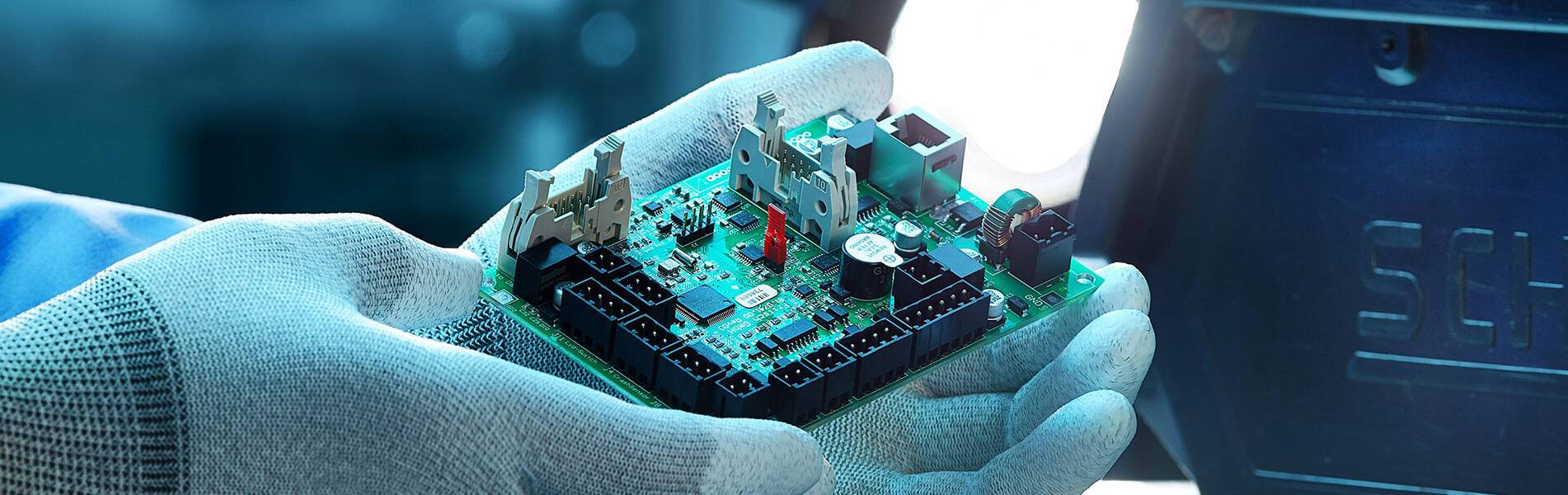
 Englishen
Englishen









